
Dylos Air Quality Monitor
Table of Contents
(click on topic to go there)
- Introduction
My whole purpose of introducing the Dylos Pro gauges to woodworking was to help move the guessing game about fine invisible dust into something to something that woodworkers could afford to measure. The Dylos Pro version particle counters are very accurate given their affordable price, but the do have some limits. You need their Pro model to get measurement of the fine dust and even the Pro model only counts the most dangerous sized fine dust particles. Still, the Dylos Pro meter clearly shows when we have an invisible dust problem. The air quality standards were developed years ago when the only affordable way to measure fine airborne dust was to run air through a fine filter then weigh how much the collected dust weighs. That means most standards are in the form of milligrams per cubic meter of air. Many have asked me how to translate the Dylos particle counts into these same units so they can compare their shop air with the existing standards. That actually poses two problems, there are lots of different standards so we have to decide on which to compare to, and then we need to do the translation. With a little math you can translate the Dylos Pro counts to calculate pretty accurate estimates to compare against current standards.
- HOW TO ESTIMATE THE MASS OF PARTICULATES USING THE DYLOS DC1100 PRO AIR QUALITY MONITOR
(Thank you Dylos Products for contributing the information used in this article!)
- Why is this necessary?
Agencies involved with air quality research and regulation have published permissible exposure limits (PELs) that are most often expressed in terms of mass per volume for nongaseous pollutants like dust, typically as milligrams per cubic meter of air (mg/m3). In order to follow any of these standards, the ability to measure particulates in units of mass per volume is necessary. For users of air quality monitors that display their readings only in particles per volume, this necessity is problematic since no mathematical formula can quantify counts to mass. Despite this obstacle, it is still possible to estimate the mass of particulates using the Dylos DC1100 Pro monitor. This ability is not built into the monitor but it can easily and quickly be calculated by the user.
- Estimating PM2.5
(The following method for estimating PM2.5 was obtained from the Dylos Corporation. It is intended for rough estimation only and should only be performed with the "Pro" model monitor when particle concentrations are less than 30,000 particles.)
Particles less than 2.5 micrometers in diameter (PM2.5) are referred to as "fine" particles and are believed to pose the greatest health risks. Because of this, monitoring PM2.5 in air is extremely important and can be accomplished with the DC1100 Pro monitor. The DC1100 Pro has two data channels that measure and quantify particulate matter. Each channel has a specific range of particle sizes that are reported within it. The small range channel (Fig. 1 - Red) measures 0.5 μm particulates or greater and the large range (Fig. 1 - Blue) measures particulates of 2.5 μm or greater. These channels are displayed separately on the unit with the small particle channel shown on the left and the large particle channel on the right (Fig. 2).
Fig.1 - Particle range reported from each channel of the DC1100 Pro monitor
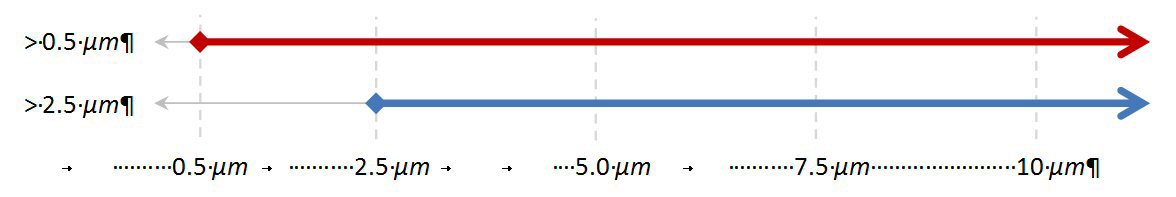
Fig. 2 - DC1100 display in monitor mode
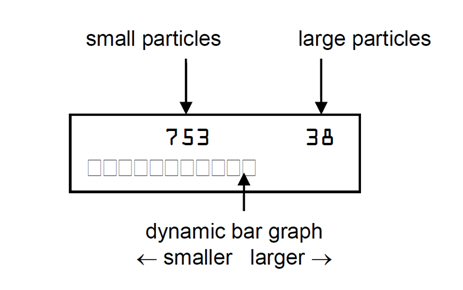
It's important to recognize that the readings of the two channels can contain a significant amount of redundant data, but if the large channel value is subtracted from the small channel a particle count in the isolated range of >0.5 μm <2.5 μm is attained. A particle count of this range can then be used to quickly estimate its mass and compare to the PM2.5 standard. To estimate the mass of particles in this range we simply divided by 100 to obtain micrograms per cubic meters (μg/m3) of PM2.5 respirable. The resultant value can be converted to mg/m3 if desired by dividing again by 1000. - Example 1
If the meter reads:
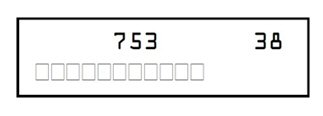
then PM2.5 = (753 - 38) / 100 = 7.15 μg/m3
To convert to mg/m3, 7.15 μg/m3 / 1000 = 0.00715 mg/m3 - Conversion - Table 1
Table 1 reveals how performing this estimation can easily be accomplished by simply shifting the decimal point of the particle count.
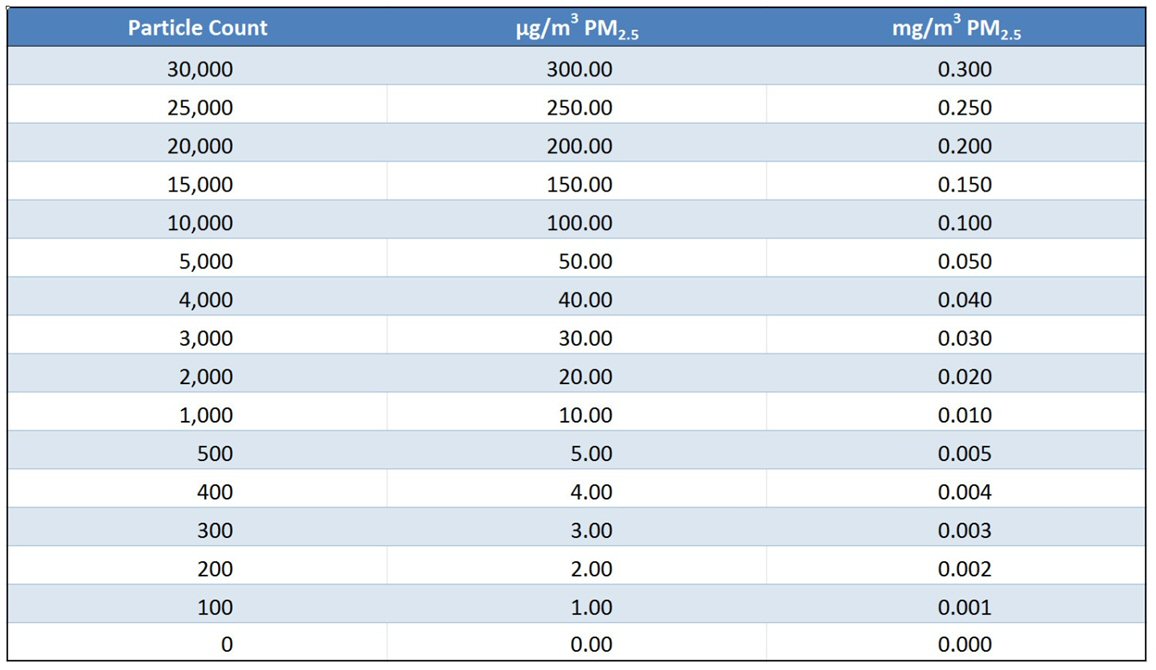
- Estimating All PM
(The following method for estimating PM was obtained from the Dylos Corporation. It is intended for rough estimation only and should only be performed with the "Pro" model monitor when particle concentrations are less than 30,000 particles.)
To estimate the total suspended particulate matter in air (PM) an estimate of the large channel mass must also be calculated. The result of the large channel estimate is then added to the PM2.5 estimate which results in a total PM value. Estimating the mass of the large channel is accomplished by dividing its count by 3. The reasoning for this is the "average" large channel particle (5 μm) will have about 33 times the mass of the "average" small channel particle (1.5 μm). Clearly there are a number of assumptions active here, but when compared with observed data this method does produce a very useful approximation.
- Example 2
Using the same data and results from example 1 (PM2.5 = 7.15 μg/m3)...
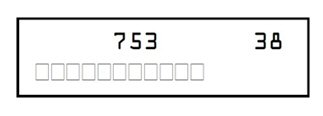
PM = (38 / 3) + 7.15 μg/m3 = 19.82 μg/m3 Again, to convert to mg/m3, 19.82 μg/m3 / 1000 = 0.01982 mg/m3
- Why is this necessary?
- Tips for Improved Monitor Accuracy
There are a few recommendations that can help keep the DC1100 monitor operating at its highest level.
(Taken from the DC1100 Air Quality Monitor User Manual - For Best Performance)In addition to following all the above safety precautions, it is recommended that the DC1100 not be installed near devices which might produce a strong electromagnetic field, such as fluorescent lighting, as these may affect the count accuracy. In most cases a separation of one to several feet should be sufficient to prevent any interference.
It is recommended that the DC1100 not be operated in direct sunlight or other bright light source as this could affect count accuracy.
Install the DC1100 at a location and height in the room where you want to test the air quality. Be aware that particulate concentrations can vary dramatically from one location to another within the same house.
Additionally, keep the meter clean. Periodically cleaning with compressed air (especially when used in a dusty environment) can improve the accuracy of the monitor's readings. Consult the user manual's "Care and Maintenance" section for specific cleaning instructions. The monitor should also be covered to help prevent the accumulation of dust or dirt when it's not in use.
Also, do not position the monitor in a direct stream of fast moving air. The monitor creates its own air flow by the use of an axial fan (Fig. 3). If the amount of air flowing through the monitor is dramatically changed, the particle count accuracy may be affected. In short, do not try to "help" the monitor by blowing air directly into it or placing it duct work or other areas of increased air flow.
Fig. 3 - Dylos DC1100 Monitor air flow direction (side view)
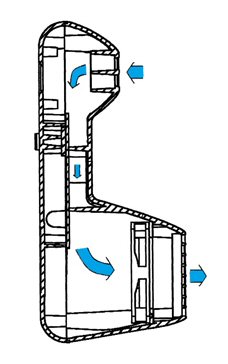
More information on the design of the Dylos DC1100 Pro meter can be found in at http://www.google.com/patents/US8009290.